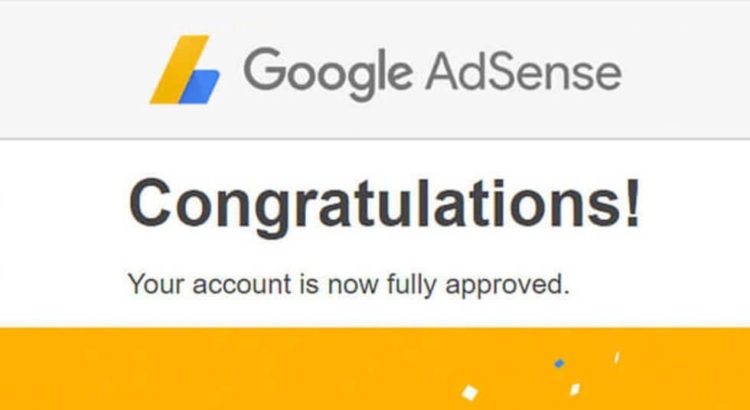Getting Google AdSense Approval!
Are you having trouble getting Google AdSense to accept your blog site? Well, you are not alone, lots of people find themselves at the point of not understanding what they need to do to be approved. This guide is going to help you with the exact points that Google is looking for. Get your site ‘Google AdSense‘ approved.
If you do the steps in this guide there is a good chance you will be approved. I understand the frustration that can come with not reaching your goal. So let’s understand what you need!
First, you need to drive traffic to your site. You can do this in many different ways.
Ask your friends and family to check it out and to spread the word about your site. Word of mouth is a powerful way of advertising. Even handing out cards that have your website on it is a great way of getting traffic
Post to free Classified Ad sites. You should have at least 10,000 posts. Volume is the key – the more the better!
Social Media is super important.
Yes, Google can track if you have the traffic coming to your site from Social Media. Everyone is connected in some way with Social Media. Google is big on you having social networking where people will find your site in one of the biggest ways of communication these days. Here are a few we suggest using.
- Linked In
YouTube
SEO/READABILITY
You need your pages and posts to have the SEO to be green and the Readability to be green.
To check this:
From the Dashboard, go to Pages, All Pages.
All the pages of your site will be listed.
You will see whether they are Published or Draft, so click on Published. It’s above the “Title” of your pages. It also shows the status of SEO and Readability on the far right – the two dots that are either orange, green, or red.
We have the Yoast SEO tool to show us what needs to be changed for these to go green. Read the following articles to find out the ways to change the required problems on your page.
We also have training videos that we can direct you to. Just get with your Instructor.
Flesch Reading Ease
Each one of your pages and posts needs to have more than 300 words. Try to make your pages between 600 & 1,000 words. You want to have rich content so don’t just stuff your article with meaningless chatter or images. Research your topic and get some information and facts to put in your pages/posts. Less than 300 words will be viewed as incomplete articles and Google will not approve you.
Be sure to modify the content on every page/post by 40-50%. Make it your own. Google looks for original content and knows if you have copied the page from another source.
You will also need original content. An easy way to do this is to make a page about a recent experience or trip. Tell a story or relate a personal experience about the month, holiday, a vacation. Then tie it to an offer or three. Include links to those offer pages on your site. Also, write pages about your hobbies or interests.
Volume and Value
You need a few articles that are lengthy. If you can get 2-4 pages to be 1000 words or more then this will help. It shows Google that you are creating meaningful pages with useful information. Again, these pages need to have content that shows value. It can be a page on how to do something. Or a page explaining how to manage a disorder or what to do on a vacation. Make it a page with information that people will want to know.
You want a minimum of 100 published pages on your site. Not all of these will be included on your menu. A lot of these pages will just be “floating” on your website which is ok. When someone does a search the search engines will be able to find them as long as they are published. So put only the most relevant pages on your menu – anchor offers. You can switch them out for times like holidays or a huge special from one of our suppliers that you want to highlight. The more activity on your system the more Google will like what you are doing.
There are a few things you should never have on your site! These things will get you banned from Google AdSense
- Content that advocates against an individual, group, or organization
- Adult content
- Recreational drugs and drug-related content
- Hacking and cracking content
- Misrepresentative content
- Violent content
- Content that enables dishonest behavior
- Illegal content
KEYWORDS?
Keywords are important. You want to have your keywords show up on your pages several times. However, do not stuff your page with the word so that it is a redundant word. Use it in a respectful way and refer to it as needed. Unique keywords are important. Change the keyword that came with the page template. Make sure you have your keyword in the following:
- The URL
- The title and H1 tags
- The first sentence
- Subheadings
- Image file names and alt text
- The meta description
- In at least 1 link to related content
Your flow or navigation needs to be clean and clear. If people can’t go through your pages/posts easily they will leave your site. So make sure that the flow of your site is understandable! No one wants to fight to find what they are looking for.
Each offer page in your menu should be mentioned on the category page it is under. Have a link from the category page to the offer page that the paragraph is referring to. Verify that all pages listed on your category page are actually on your website and listed on your menu in alphabetical order. The ones that are not on your category page should be removed from the menu and will be out there as “floaters.” Ones that are not ready, change to Draft mode.
Check your links!
These are errors that really put Google off, ERROR 404/502. This is a link that is broken and leads nowhere. This is a navigational thing you must check. Here is a tool that you should run monthly to make sure that you don’t have any broken links. https://www.brokenlinkcheck.com/
Pictures links are also important.
One day your pictures are fine and on the next review, you find 2 or more that are broken. Why? Too many reasons to go into, however, simply reapply the picture or get a new one. Sometimes you don’t need to know why you just need to take care of business.
Add content. ONLY AFTER YOU HAVE YOUR ORIGINAL PAGES AND POSTS ARE COMPLETE!
If you just stop adding pages, then Google will think you are just not really serious about your site. You should be adding offers or articles to your site once you have all your pages/posts to Google standards at least once a week. This is going to keep you current and active in Google’s eyes. If you really want to succeed at this you will do 2 pages a week. They will be on current topics in the news, trends, and hot offers that are in demand. It is always a good habit to write pages on our Anchor offers. Get with your Instructor if you don’t know what those are. (Hint: Instructor’s Links)
These are offers you can get right now that are in demand:
Fine Wines; Our AMAZING Wine of the Month Club – Our #1 offer that is creating full-time incomes!
Velovita – Health and Wellness. This is our #2 Anchor that is creating full-time income.
Now that you have the Outline of how to get Google AdSense, you should have the ability to know how to knock it out of the park! No more confusion and no more googling what you can do to get approved! You have it all right here for you. So get your site into shape and go get Google AdSense. Please talk with your Instructor and have them review your system before submitting it for approval.
NOW FOR GOOGLE REVIEW AND APPROVAL
You can set up AutoAds where Google automatically places ads on your site; BEST option. If you choose text ads, there is a code that needs to be placed on your site. That will be done by our tech team.
Follow these steps to get the ad.txt file.
- Create an ads.txt file for your site
- AdSense provides a personalized ads.txt file that you can download from your account. The personalized ads.txt file includes your publisher ID. Your publisher ID must be included and formatted correctly for your ads.txt file to be verified.
- Sign in to your AdSense account.
- If there’s an alert on your homepage, click Fix Now. Otherwise, click Sites.
- Click the Down arrow to open the “Create an ads.txt file for…” message.
- Click Download. Your ads.txt file is automatically downloaded.
- Watch this video to see how to request tech support to add your code to your site.
To verify that you published your file correctly, check that you successfully see your file’s content when you access the ads.txt URL (https://example.com/ads.txt) in your web browser. If you can see the file in your web browser, it’s likely that AdSense will successfully find it.
Now sit back and wait for that Congratulations email. Good luck!
Follow me on: Instagram – @offers26 and Twitter – @msazkat